
Find out all the things that happen in the Teachfloor universe
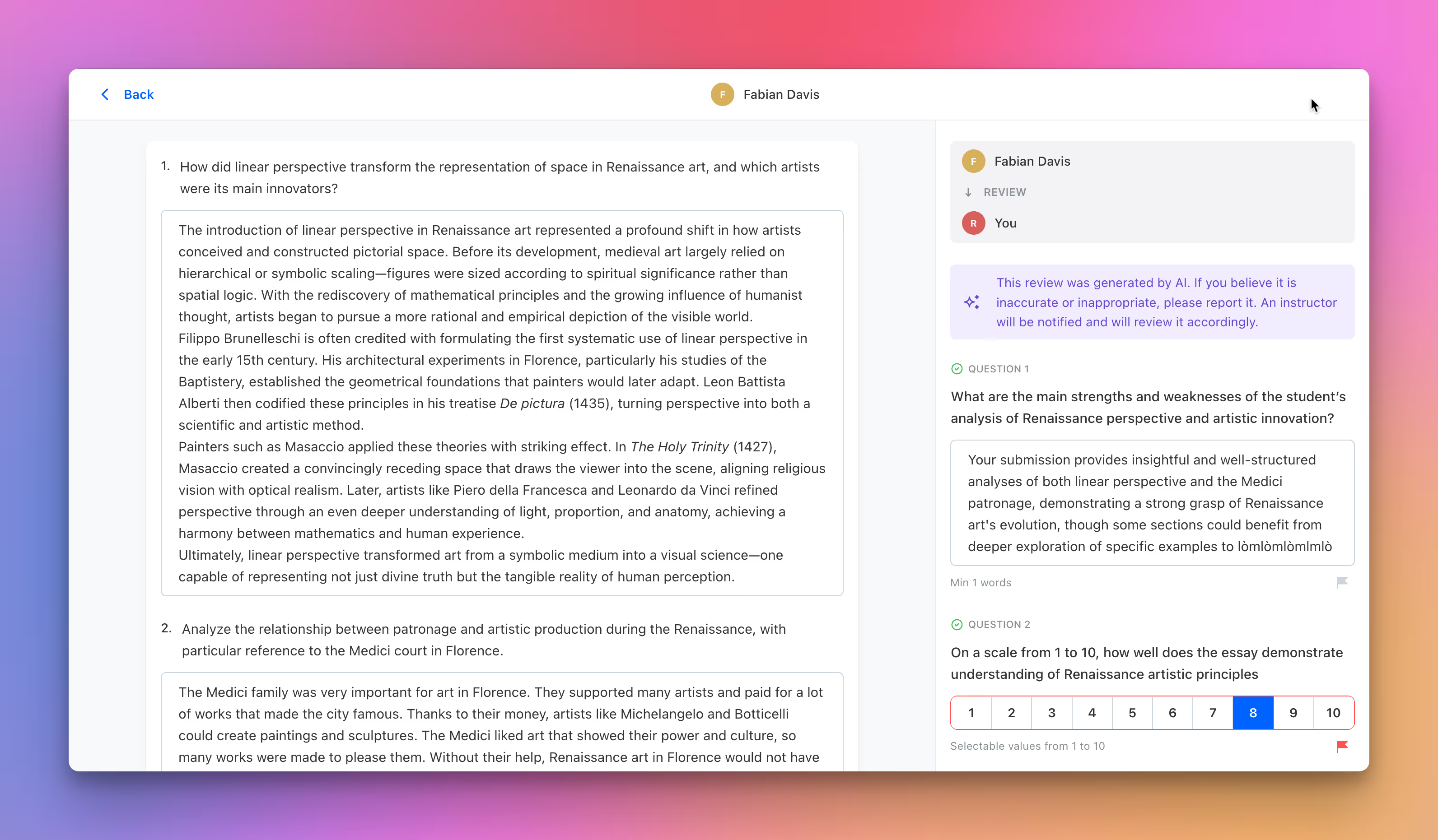
Automate learner feedback with AI-powered reviews based on custom rubrics, while keeping instructors in full control of quality and oversight.
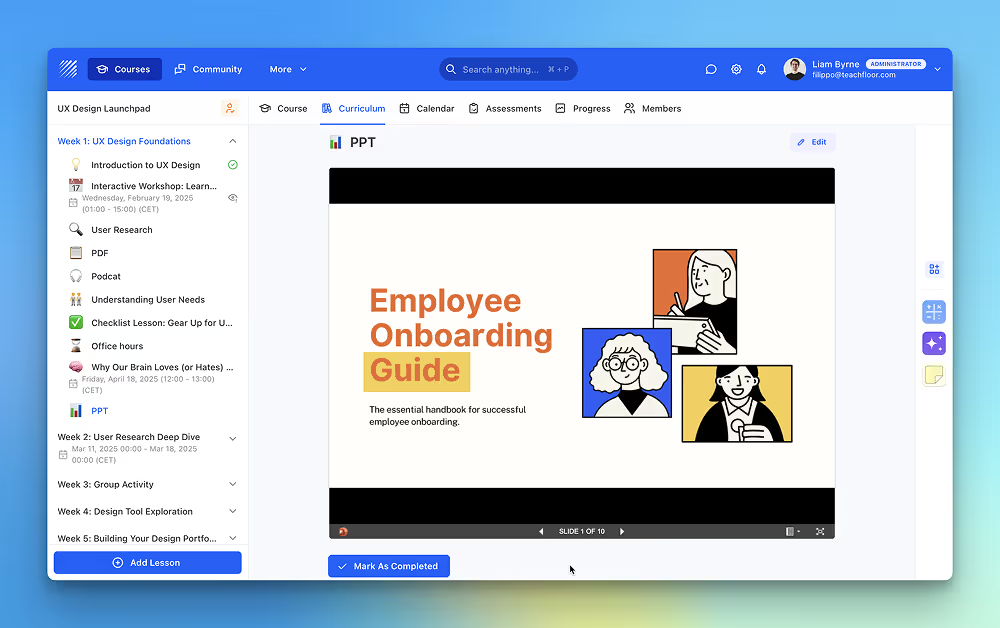
The File element now supports PowerPoint (PPT) files, making it easier to share slide decks directly inside your courses.

A new centralized Library to upload, organize, and manage all your course files with smart permissions.
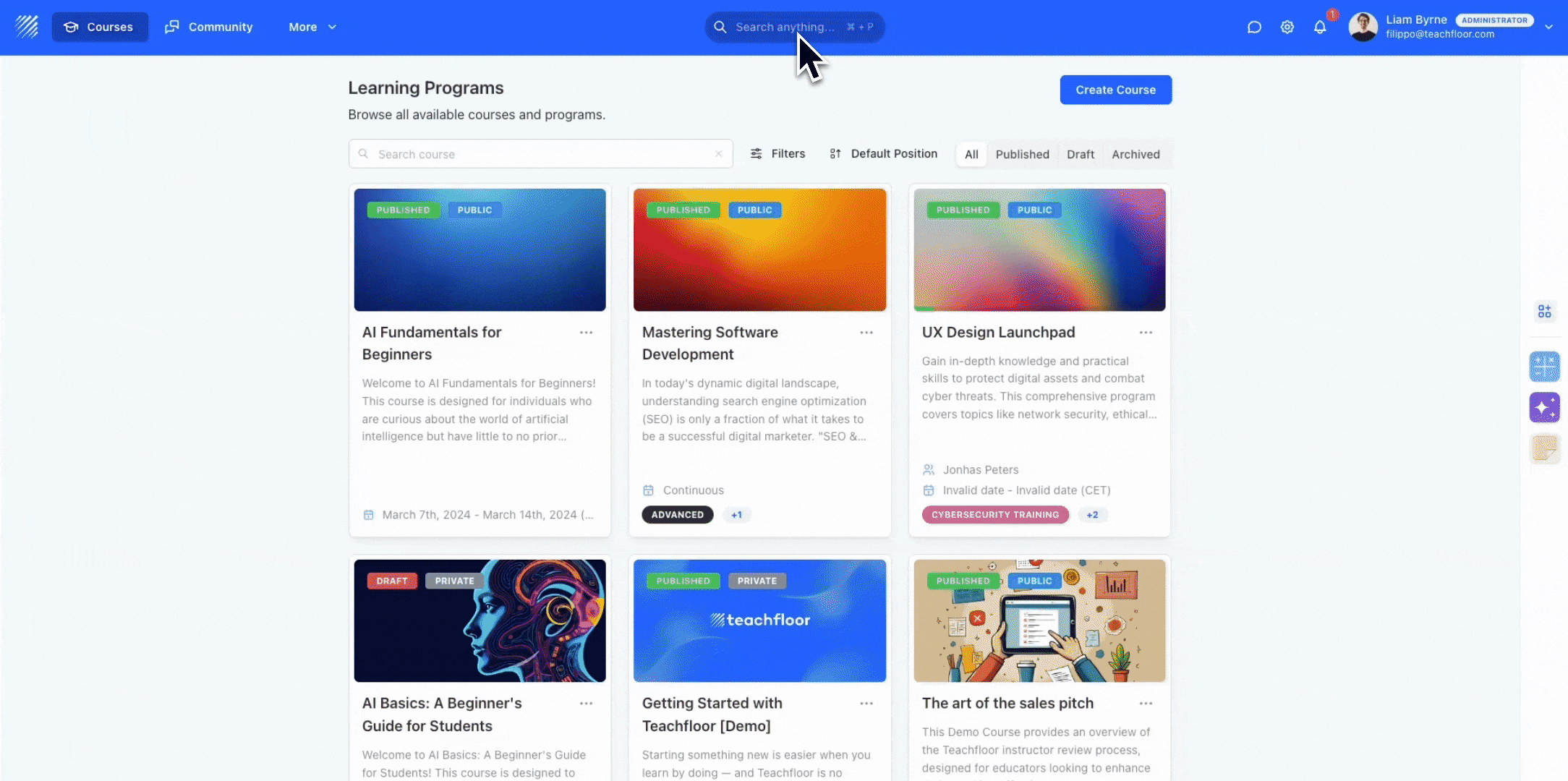
Instantly locate lessons, modules, files, and users with Teachfloor’s Universal Search Bar. A faster way to navigate your entire organization.
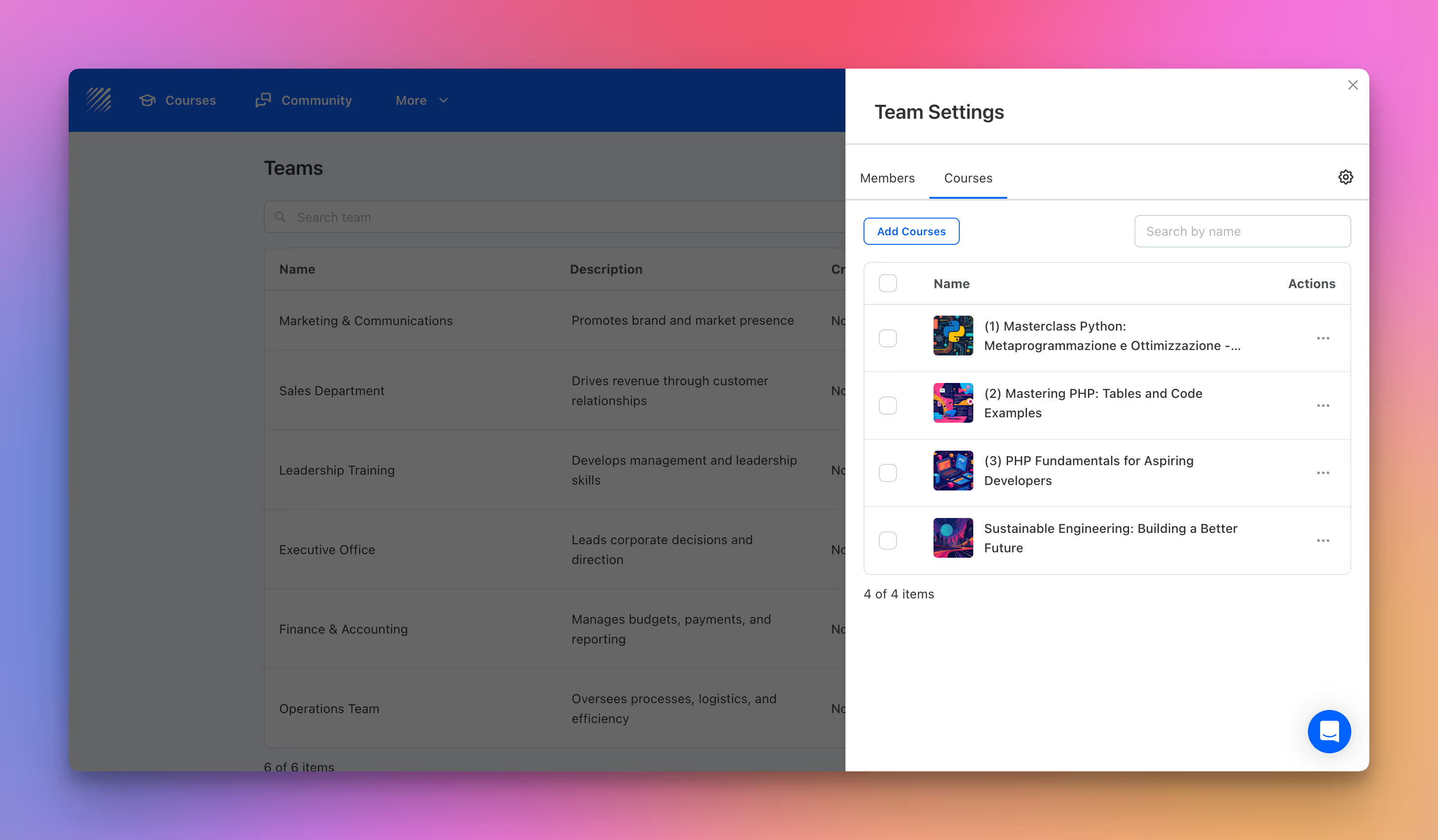
Discover Teams on Teachfloor the easiest way to organize learners, assign courses, and automate enrollments across departments or learning groups.
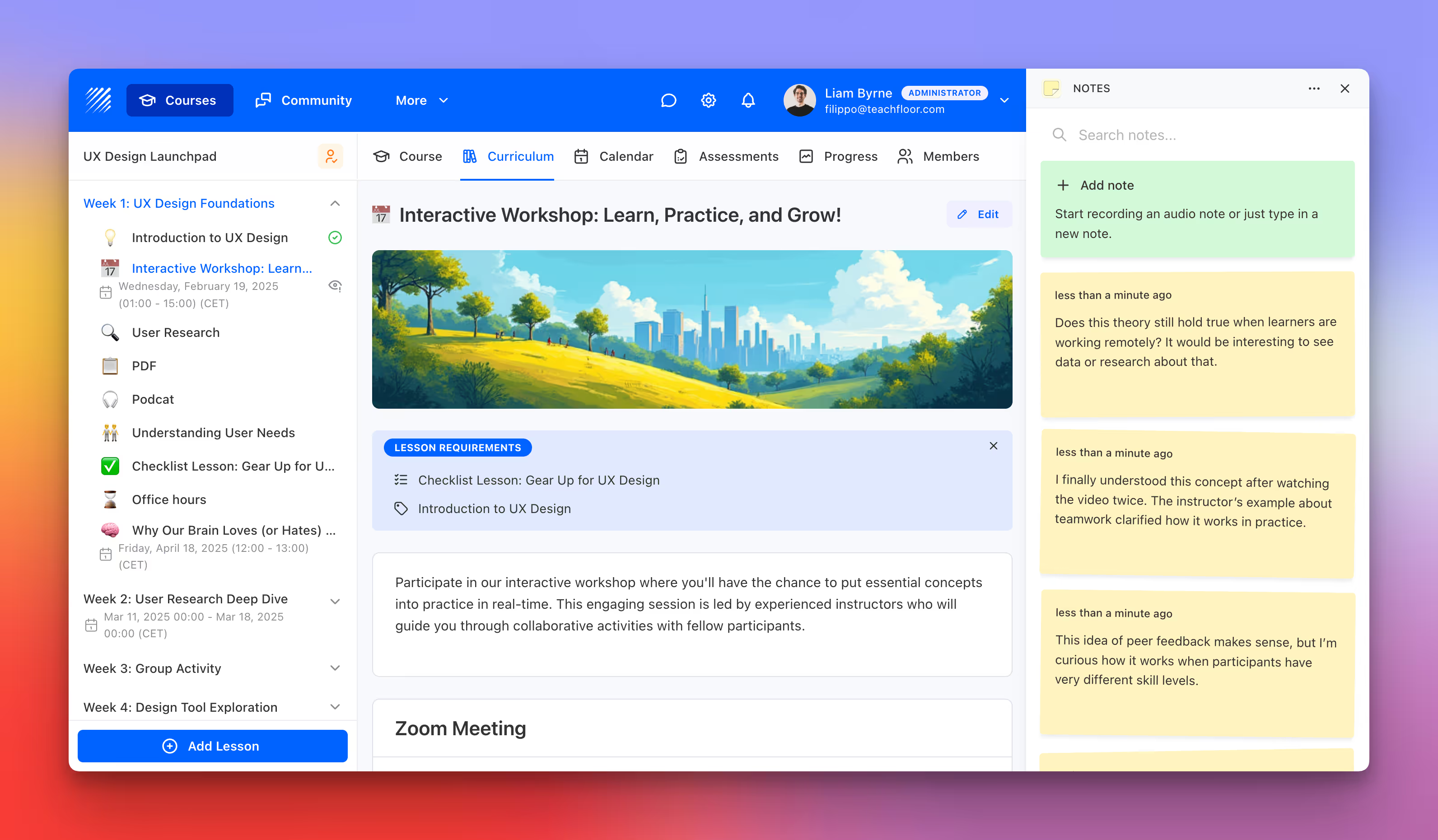
Capture ideas, reflections, and key takeaways with the new Notes App on Teachfloor. Type or dictate notes directly inside your courses.

Automate workflows on Teachfloor. Create custom triggers, filters, and actions to send emails, enroll learners, and streamline course management.
.avif)
Discover the new AI Assistant for students. Answer questions, clarify content, and enhance learning directly inside Teachfloor.