
We’re excited to introduce Automations, one of Teachfloor’s most powerful innovations yet.
With this new feature, you can build custom workflows that run automatically based on user activity, saving time, reducing repetitive tasks, and helping you deliver a smoother, more personalized learning experience.
What Automations Do
Automations let you design workflows that trigger specific actions when certain events happen on your platform.
Whether it’s sending a welcome email, enrolling learners in a course, or revoking access after completion, you can now set it up once and let Teachfloor handle the rest.
This means less manual work for instructors and admins and a more seamless experience for learners.
How It Works
Automations are built with a visual workflow editor. Each step represents part of the automation logic:
You can combine multiple steps to create powerful, end-to-end automations tailored to your organization’s needs.
Available Triggers
You can choose from a variety of event-based and time-based triggers, including:
Filters and Logic
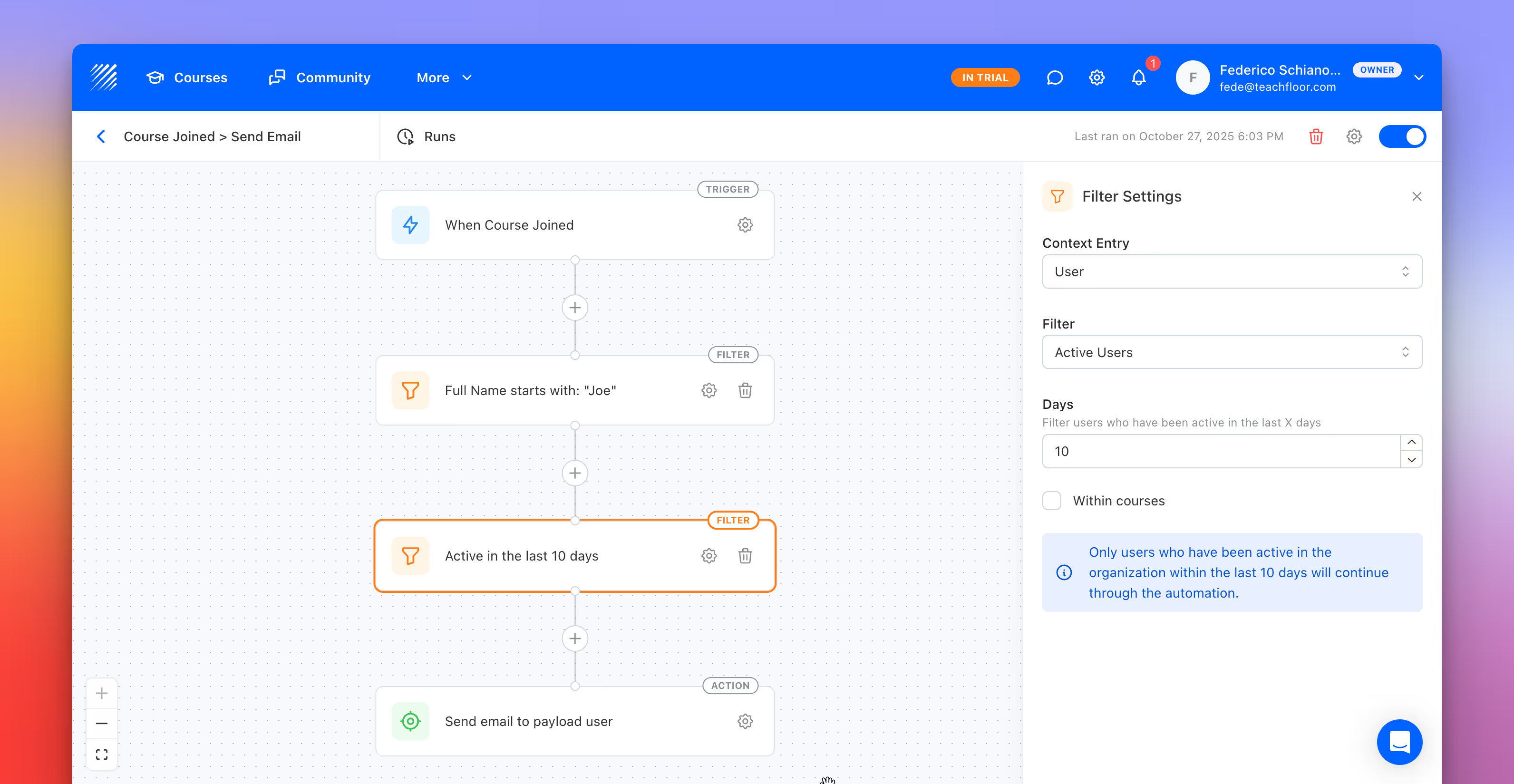
Take control over who and when your automations apply. Add filters for user roles, course status, activity levels, and more. You can even add logic blocks like delays to control timing, for example:
“Send a reminder email three days after a learner joins the organization but hasn’t started any course.”
This flexibility allows you to design workflows that match your exact onboarding, engagement, or retention strategies.
Available Actions
Once your triggers and filters are defined, you can choose what happens next. Teachfloor currently supports three main actions:
Each action can be chained with others to create fully automated learning journeys.
Example Use Cases
Here are just a few ways to put Automations to work:
With Automations, repetitive management tasks become background processes, so your team can focus on teaching and impact.
Monitoring and Reliability
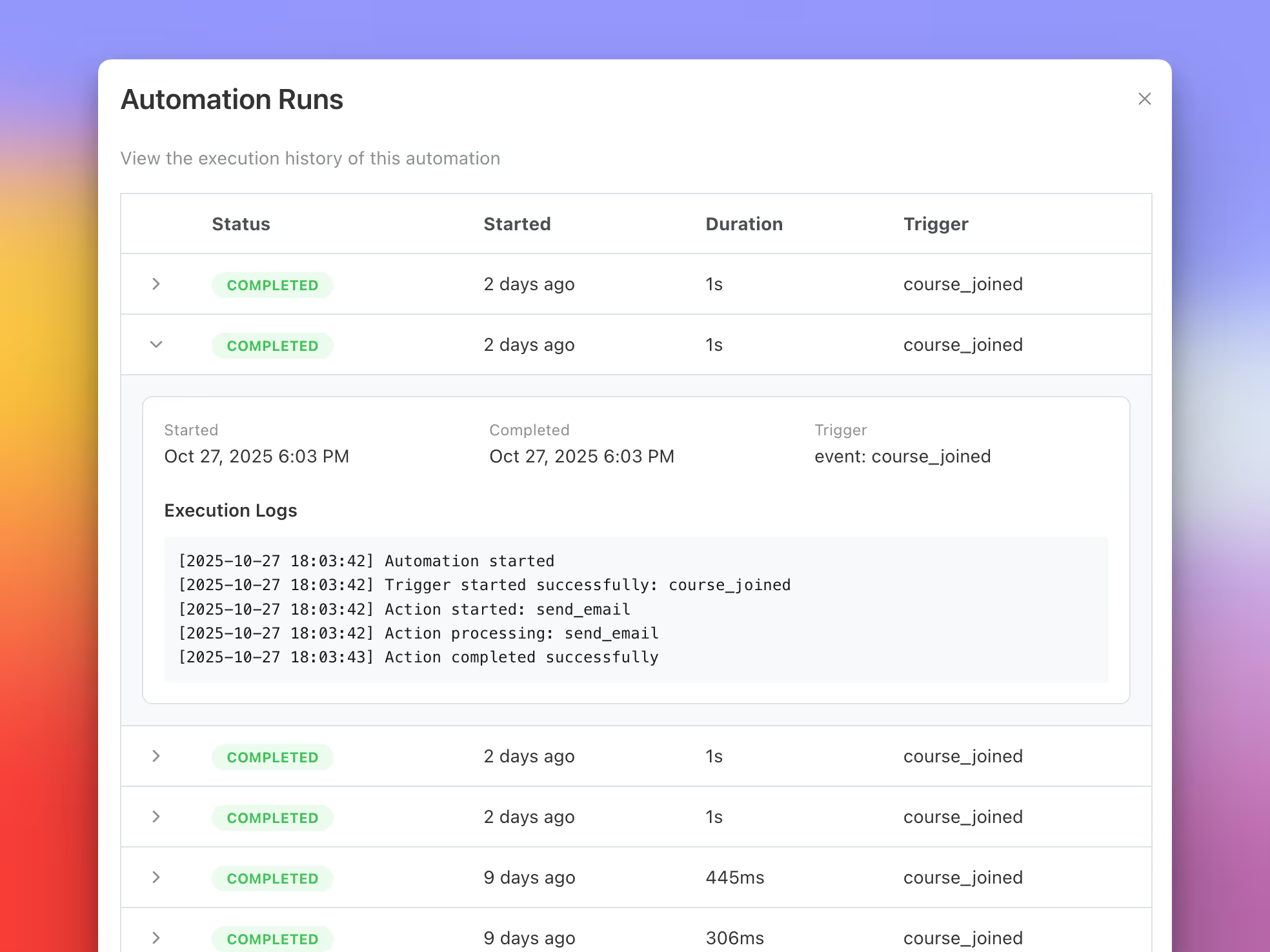
The Runs tab keeps a complete history of each automation execution, including its trigger, duration, and result. If a workflow fails, the system automatically retries and alerts the organization owner to review and fix any issues, ensuring reliability and full transparency.
Why It Matters
Automation transforms how organizations operate on Teachfloor. It enables teams to:
With Automations, Teachfloor moves beyond being a platform for course delivery — it becomes a smart, self-operating learning environment.
🚀 Available Now
Automations are now live in your Teachfloor dashboard. Start building your first custom workflow today and experience the power of automation in learning.

Enhance user management and organization with Teachfloor's new Tag Users During Invitation feature. Effortlessly categorize users with tags upon invitation, enabling efficient filtering, reporting, and targeted learning experiences.

Empower Learning with Submission and Peer Review: Learn how this interactive activity in Teachfloor promotes peer assessment, feedback, and collaboration among students

Enhance your Teachfloor experience with our new Slack Community Integration, enabling easy access to your existing Slack groups directly from the Teachfloor dashboard for seamless communication and collaboration.