If you’ve ever typed D2L vs Brightspace into a search bar, you’re not alone. It’s one of those confusing terms that makes you pause. The truth is simple: D2L is the company, and Brightspace is the actual learning management system (LMS) they built. So when people say Brightspace vs D2L, they’re really asking, “What exactly does Brightspace do, and is it the right LMS for me?”
This guide is here to clear that up. We’ll walk through Brightspace’s strengths, challenges, and how it stacks up against what educators, corporate L&D teams, and training providers are really looking for in a modern LMS. If you’re in charge of choosing a platform for your school, university, or organization, you’ll find everything you need here to make a confident decision.
What Is Brightspace by D2L?
Let’s clear the picture. D2L, short for Desire2Learn, started back in 1999 in Canada with one big goal: to make online learning more engaging and accessible. Over time, the company has built a reputation as one of the pioneers in digital education, and its main product, Brightspace, has become the name most people recognize.
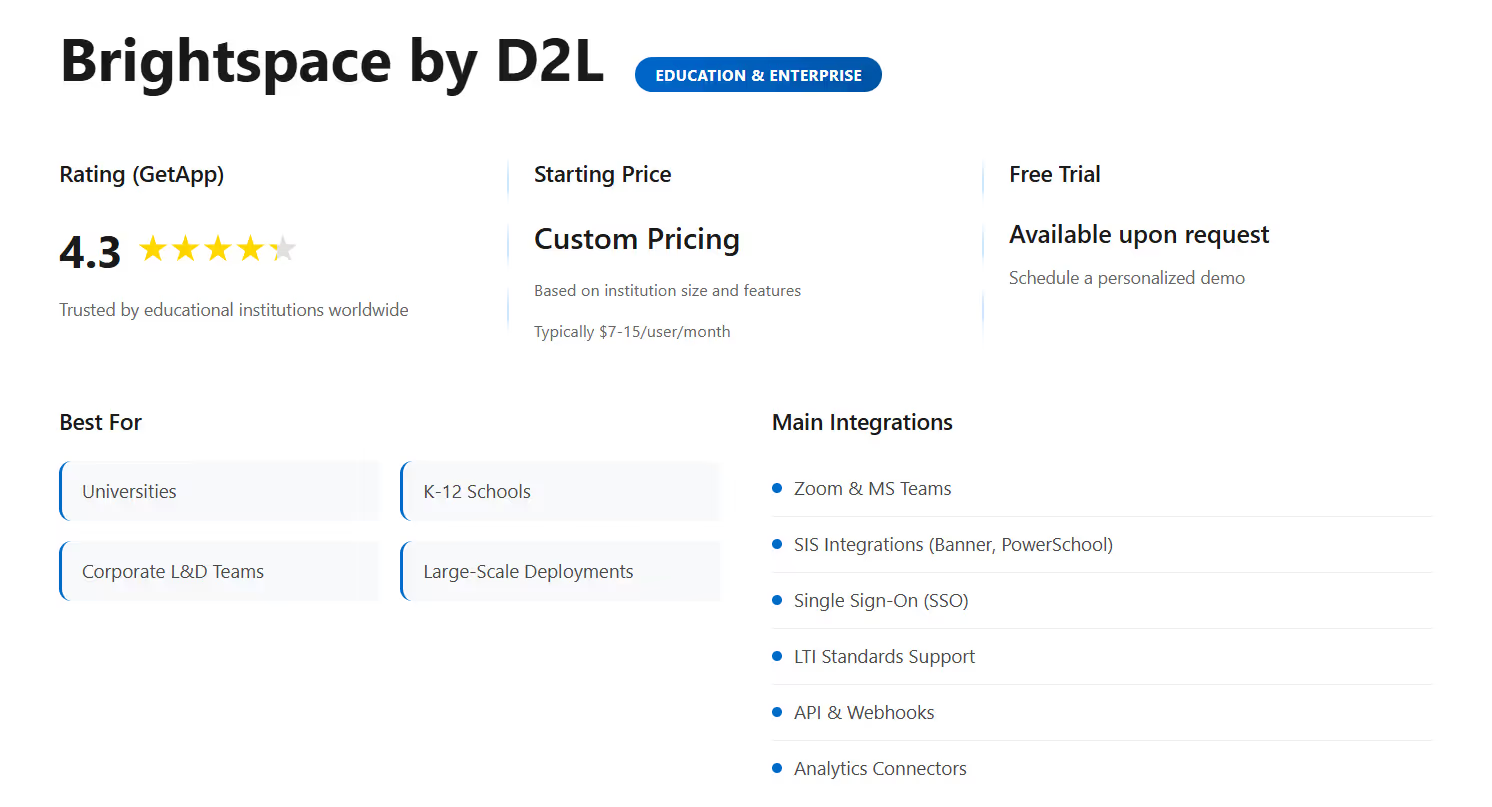
Brightspace is D2L’s flagship learning management system. It’s not just a tool for putting courses online, rather it’s designed to deliver a complete digital learning environment that supports everything from lesson delivery to student engagement and performance tracking.
Where does Brightspace fit? Pretty much everywhere.
- In higher education, it’s known for handling large enrollments and supporting complex programs across universities.
- In K–12, it helps teachers blend classroom instruction with digital tools that are easy for younger learners to use.
- In corporate training, it provides compliance tools, reporting, and mobile-friendly learning paths that keep employees up to speed.
So, whether you’re teaching college students, running a classroom, or managing a workforce, Brightspace positions itself as a platform that adapts to all three.
Ease of Use and Setup
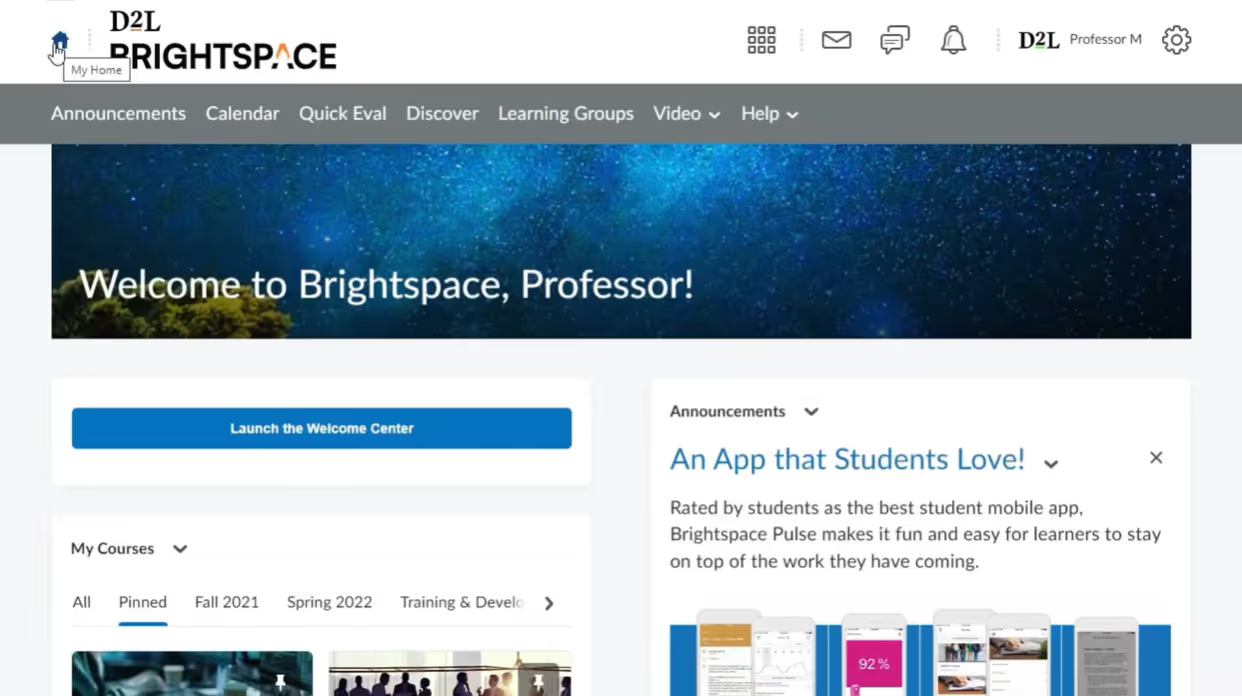
One of the first questions teams ask when looking at Brightspace is, “How hard is it to get started?” The answer depends a lot on the size of your organization and how much technical support you have on hand.
For most institutions, Brightspace is a cloud-hosted system, which means you don’t need to worry about managing servers yourself. D2L handles the infrastructure, updates, and security patches, so your IT team isn’t bogged down with maintenance. What you do need to plan for is onboarding.
Brightspace comes with a lot of capabilities, and that means training your staff and faculty on how to use them effectively. D2L usually provides onboarding support and resources, but the learning curve can feel heavier than with lighter LMS options.
Smaller teams or schools with limited IT resources may find the setup process a bit more demanding. Brightspace offers flexibility and customization, but that often translates into more upfront planning. Larger universities, corporations, or government programs, on the other hand, typically have dedicated staff to manage the rollout and take full advantage of the system’s configurability.
Highlight: Brightspace isn’t a plug-and-play LMS, but if you invest time in setup, it delivers long-term stability and flexibility.
Course Creation and Content Management
Brightspace gives educators a wide range of tools to design and deliver courses. It’s built to support different teaching styles, from traditional lecture formats to interactive, blended, or competency-based learning. The platform isn’t the quickest to master, but once you do, it’s very flexible.
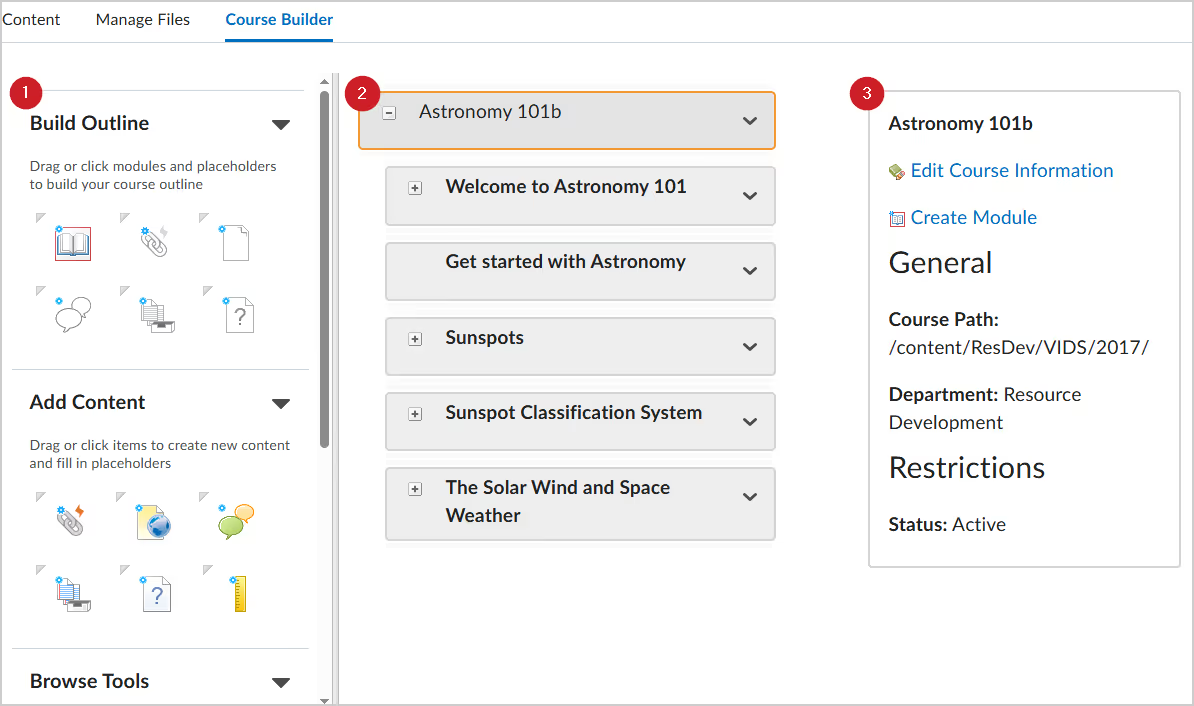
Some features stand out for instructors:
- Drag-and-drop content uploads for documents, videos, and presentations
- Support for SCORM, xAPI, and other e-learning standards
- Built-in quizzes, rubrics, and assessment tools
- Learning paths that adapt content based on student progress
For smaller teams, the depth of options can feel like overkill. For universities and large training programs, however, the ability to manage complex curricula in one place is a big advantage.
Highlight: Brightspace may take effort to learn, but it pays off by giving instructors control over every aspect of course delivery.
Data and Analytics
One of Brightspace’s strongest areas is its focus on data-driven insights. The platform is designed to go beyond basic completion tracking and give educators, administrators, and corporate trainers a deeper view of how learning impacts outcomes.
Brightspace offers built-in dashboards that show real-time engagement trends, learner progress, and course performance. Educators can identify at-risk students early, while corporate teams can measure how training connects to skill development or compliance training. Predictive analytics also help flag where interventions may be needed, supporting more proactive decision-making.
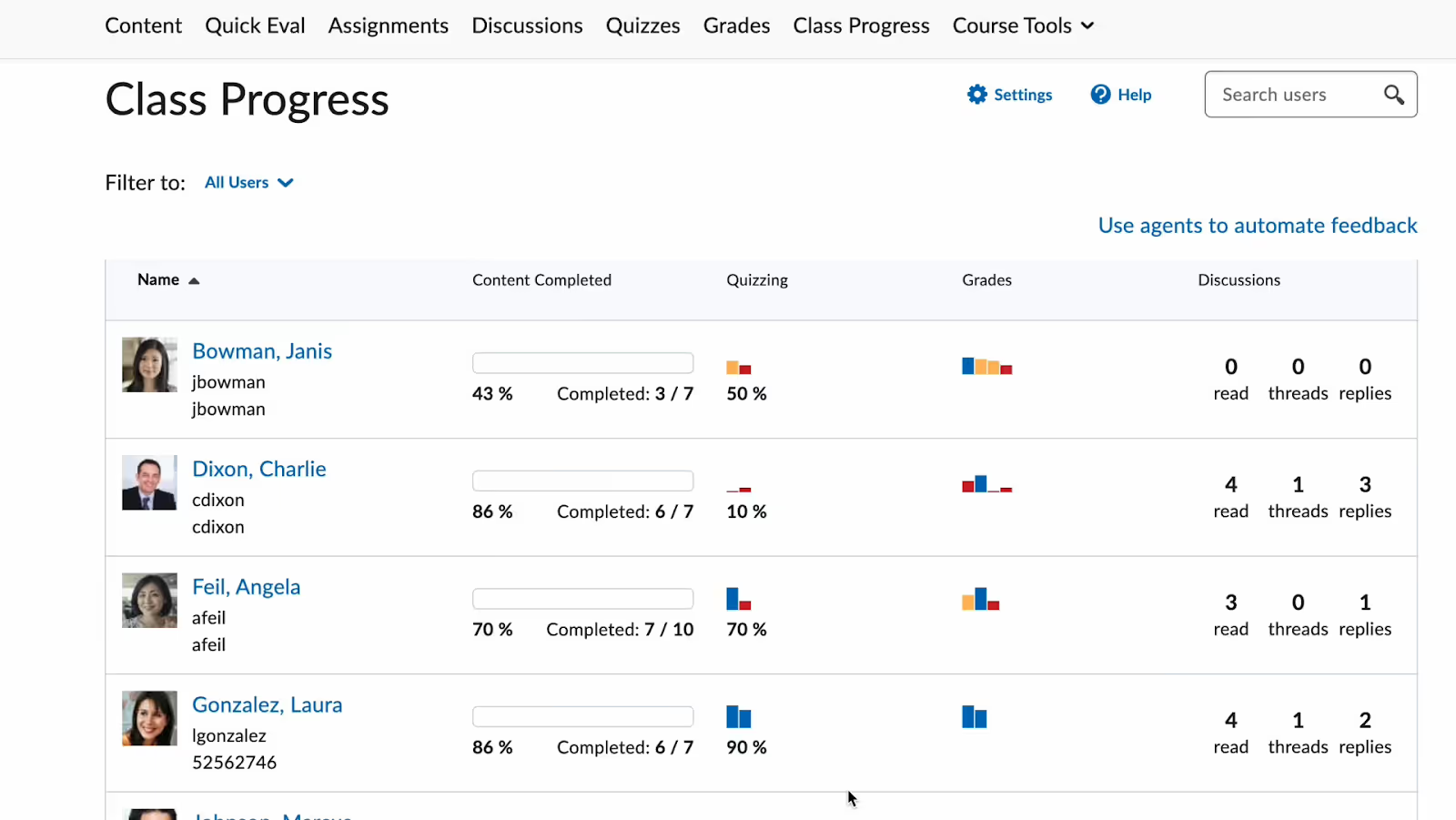
Another advantage is the flexibility of its reporting. Institutions can create custom reports tailored to stakeholders, whether that means instructors monitoring class activity or executives looking for business impact.
Highlight: Brightspace equips organizations with advanced analytics that turn raw data into actionable insights, making it especially valuable for data-driven learning environments.
Learner Experience and Engagement
Brightspace is designed to keep learners actively involved rather than passively consuming content. The platform places a strong focus on interactive tools such as discussion boards, group workspaces, and integrated video assignments. Learners can track their own progress through dashboards, while gamification features like badges and awards add extra motivation.
The experience is consistent across devices, which means students can switch between desktop and mobile without losing context. This flexibility helps in both higher education, where students expect modern digital tools, and in corporate training, where employees may be learning on the go.
Highlight: Brightspace focuses on participation and collaboration, making the learning journey more engaging and rewarding.
Customization and Branding
One of Brightspace’s biggest strengths is how far you can take customization. Instead of just swapping out logos or colors, institutions can completely rework the look and feel of the platform to match their brand. Course pages, dashboards, and even learner navigation can be tailored to create a unique experience that feels seamless with the institution’s identity.
Some of the key customization options include:
- Full theme control with colors, typography, and layouts
- Personalized dashboards for different user groups (students, teachers, admins)
- White-labeling options, so learners see only your brand, not the vendor’s
Highlight: Brightspace isn’t just about running courses, it’s about delivering a branded learning environment that feels professional, consistent, and adaptable to both academic and corporate needs.
Scalability and Performance
Scalability is one of the biggest strengths of Brightspace. The platform is designed to grow alongside its users, which makes it appealing to universities, corporations, and government bodies that need a system capable of supporting large numbers of learners without slowing down. Its cloud-based setup helps ensure performance stays reliable even during heavy usage.
A few things stand out about how Brightspace handles scale:
- Built to support thousands of concurrent learners
- Cloud learning architecture keeps performance stable across regions
- Works for both modest rollouts and global programs
For smaller organizations, this might sound like overkill at first, but it also provides peace of mind. If your learning initiatives expand over time, you can trust that Brightspace won’t hold you back or require a migration later.
Highlight: Brightspace combines stability with flexibility, making it a solid choice for teams that expect their learning needs to grow.
Integrations and Extensibility
Brightspace is designed to connect with the tools institutions already use, making it more than just an LMS. It integrates with student systems, video platforms, and supports open standards.
Key strengths include:
- Integrations with Zoom, Teams, and SIS platforms
- Support for SCORM and xAPI
- APIs for custom workflows
This makes Brightspace flexible for schools, universities, and companies that need a platform to fit into existing processes.
Highlight: Brightspace offers strong integrations, giving organizations the flexibility to connect learning with their wider systems.
Pricing and Value
Brightspace doesn’t publish flat-rate plans like some LMS competitors. Instead, pricing is custom and depends on the size of your organization, the features you need, and the level of support you want. This makes it flexible but also harder to budget for without talking to their sales team.
Here’s what usually shapes the cost:
- Number of active learners
- Chosen feature packages (for example, analytics or integrations)
- Level of customer support and training required
For smaller schools or teams, this pricing model may feel a little heavy, since it’s tailored more toward institutions and enterprises. But for large organizations, the custom approach ensures you only pay for what you truly need.
Highlight: Brightspace pricing works best for universities and corporations with complex requirements, while smaller teams may find it less transparent than entry-level LMS options.
Support and Customer Service
When you invest in a platform like Brightspace, reliable support becomes a big part of the value. D2L offers a range of options, from self-serve resources to dedicated account managers.
Here’s what you can expect:
- A detailed knowledge base with guides and community forums
- Live chat and ticketing for day-to-day issues
- Optional premium support with dedicated success managers for institutions that want extra hand-holding
For large universities or corporations, the availability of training and onboarding services is a huge plus. Smaller teams may feel the support is weighted more toward enterprise clients, but the resources are still accessible and useful.
Highlight: Brightspace support is robust and enterprise-ready, though smaller users may find it geared more toward larger institutions.
Who Brightspace Is Best For
Brightspace isn’t a one-size-fits-all tool, but it does shine in specific environments where scale, structure, and compliance matter most. Let’s break it down.
Universities and Higher Education
Colleges and universities lean on Brightspace for its ability to handle thousands of learners, support multiple languages, and integrate with student information systems. It’s built to manage complex course structures across departments.
K–12 Schools
Teachers and administrators in K–12 benefit from Brightspace’s accessibility features and parent engagement tools. It helps schools track student progress while keeping families in the loop.
Corporate L&D and Compliance-Heavy Industries
Companies use Brightspace when they need to deliver structured training at scale, especially in fields like healthcare, finance, or manufacturing where compliance tracking is critical.
Training Providers and Global Organizations
For organizations offering training to clients or distributed teams, Brightspace delivers the white-label branding, reporting, and scalability needed to manage programs across regions.
Highlight: Brightspace is best suited for institutions and organizations that need enterprise-level structure, advanced reporting, and the ability to scale without limits.
Alternative to Consider: Teachfloor
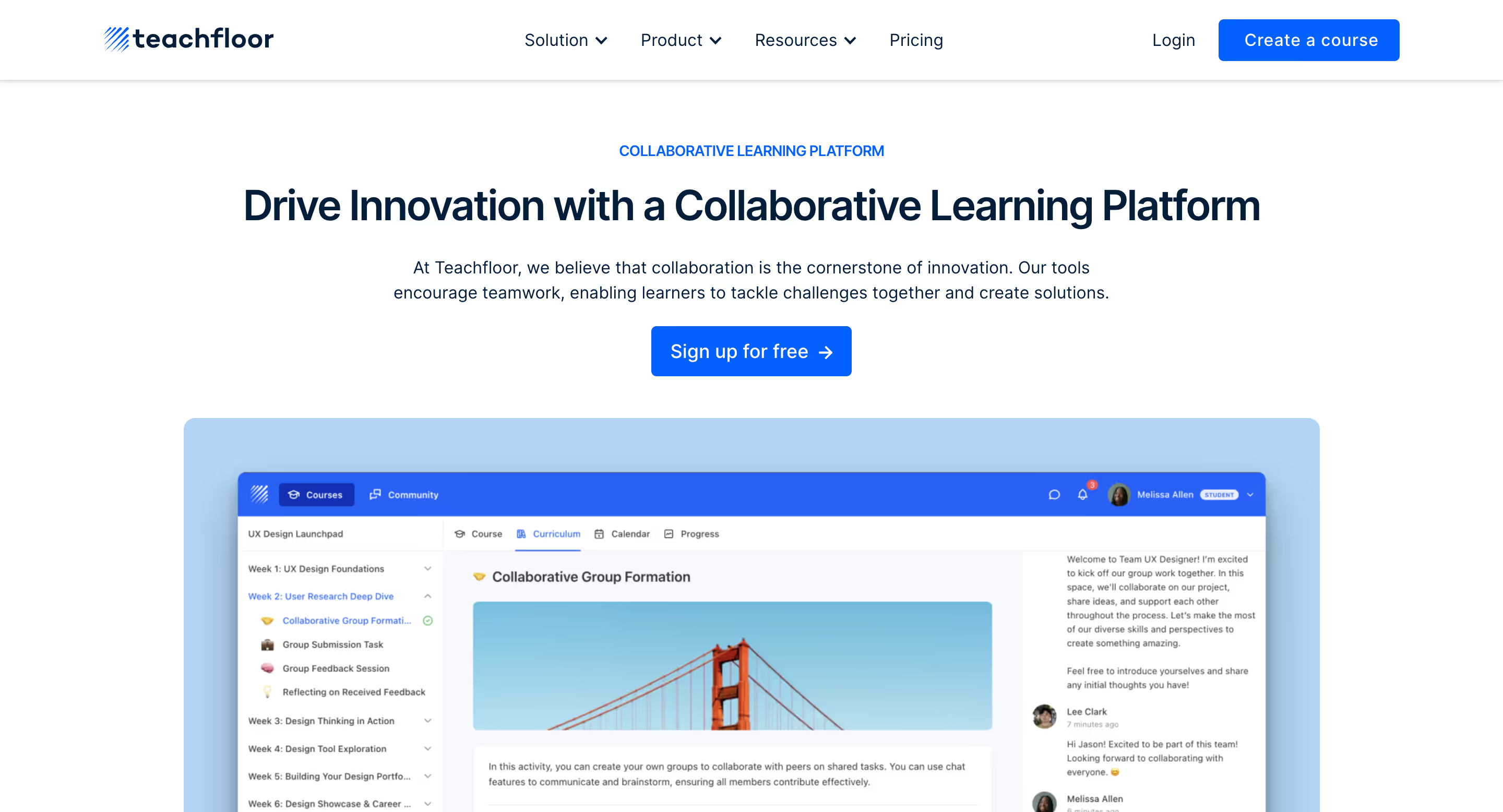
When evaluating Brightspace, one thing becomes clear: it is designed for large institutions with big budgets and technical teams.
That makes sense for universities or corporations running thousands of learners at once. But many organizations today are looking for a platform that gives them the same enterprise-level features without the heavy lift of complex setup or long contracts.
This is where Teachfloor offers a compelling alternative. It provides many of the same tools that Brightspace delivers, while remaining far easier to adopt and far more cost-effective.
How Teachfloor Matches Brightspace
Teachfloor closes the gap by giving teams access to features that directly compete with Brightspace’s core strengths.
- It supports Single Sign-On so organizations can integrate securely with their existing systems.
- It provides full white-label branding with custom domains, logos, and visual identity.
- It allows branch accounts so that different departments or clients can be managed separately under one platform.
- It supports rich content, including video, files, images, and SCORM packages.
- It offers automation with auto-enrollment, auto-tagging, and role-based rules powered through API.
- It enables collaboration through cohort learning, peer review, and community spaces.
- It delivers analytics and reporting to track learner progress and outcomes.
- It includes automatic landing page generation to make every course easy to promote and accessible.
Why Teachfloor is Worth Considering
The biggest advantage of Teachfloor is balance. It has the enterprise-grade functionality that organizations expect, but with the simplicity and flexibility of a modern platform. Instead of spending weeks setting up or hiring dedicated admins, teams can get started quickly while still having the depth to expand when needed.
Conclusion
At the end of the day, Brightspace isn’t designed to be the quickest or simplest option on the market. It’s built for scale, structure, and long-term reliability. That’s why universities, schools, and large enterprises often choose it over lighter tools. If your priority is delivering complex learning programs, handling compliance, or supporting thousands of learners across multiple locations, Brightspace stands out as a dependable solution.
For smaller teams or organizations without technical support, it may feel heavy and harder to maintain. But for institutions that value customization, deep reporting, and a platform proven in education and corporate training, Brightspace remains one of the most future-ready LMS options in 2025.
Read Also: 9 Best D2L Alternatives for Online Learning in 2025
%201.svg)
%20(27).avif)

.png)


.avif)
.avif)
.avif)
%20(13).avif)
%201.svg)

