
Find out all the things that happen in the Teachfloor universe

Collect billing addresses and VAT numbers at checkout. Teachfloor now lets you customize paid course forms for invoicing and tax compliance.

The new AI Quiz Generator lets you create quizzes in seconds. Choose your topic, difficulty, and number of questions, with instant feedback built in.
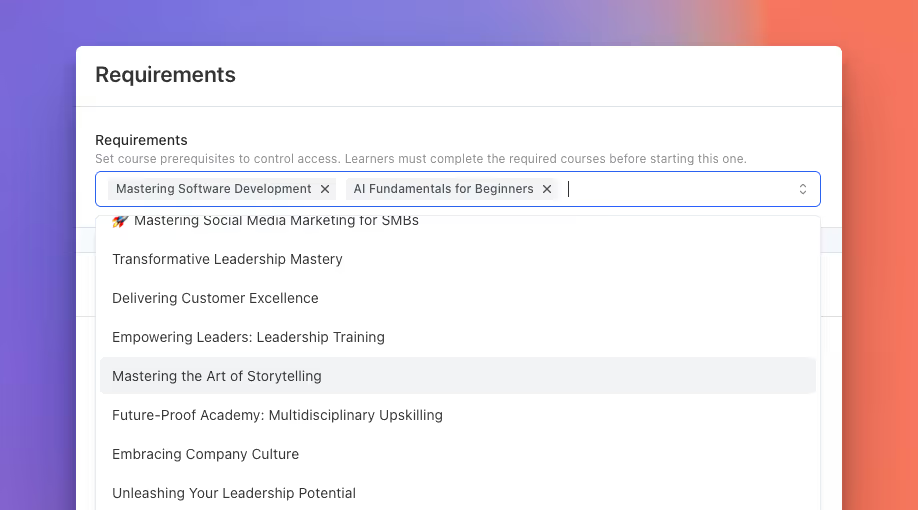
Teachfloor now lets you set course prerequisites. Build learning paths where learners must complete required courses before starting new ones.
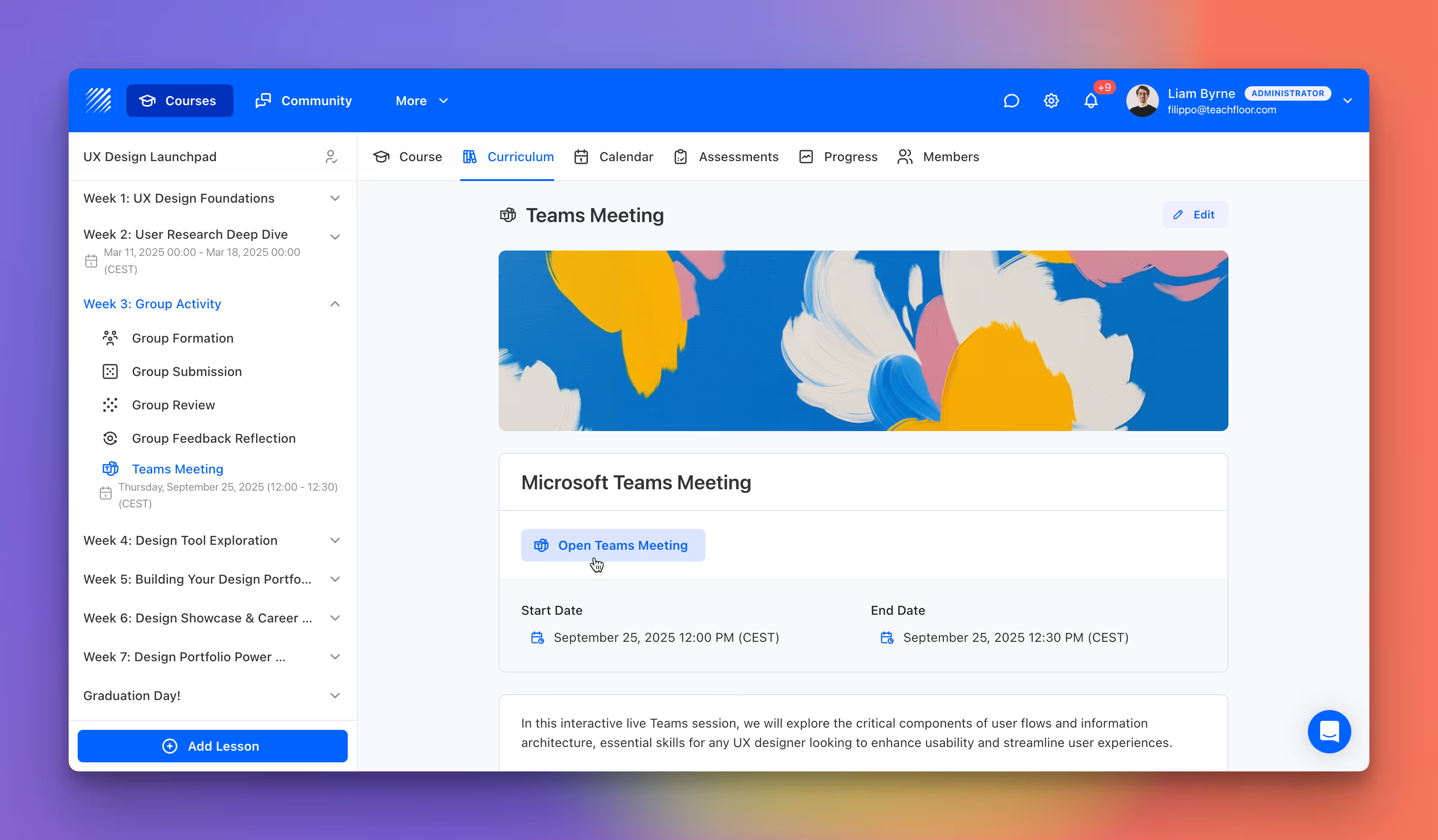
Teachfloor now connects with Microsoft Teams, letting you host live classes, manage schedules, and share meeting links directly in your course.
.avif)
Explore Teachfloor’s new Analytics section—track course insights, learner data, and logs in one dashboard for a full 360° view of learning.
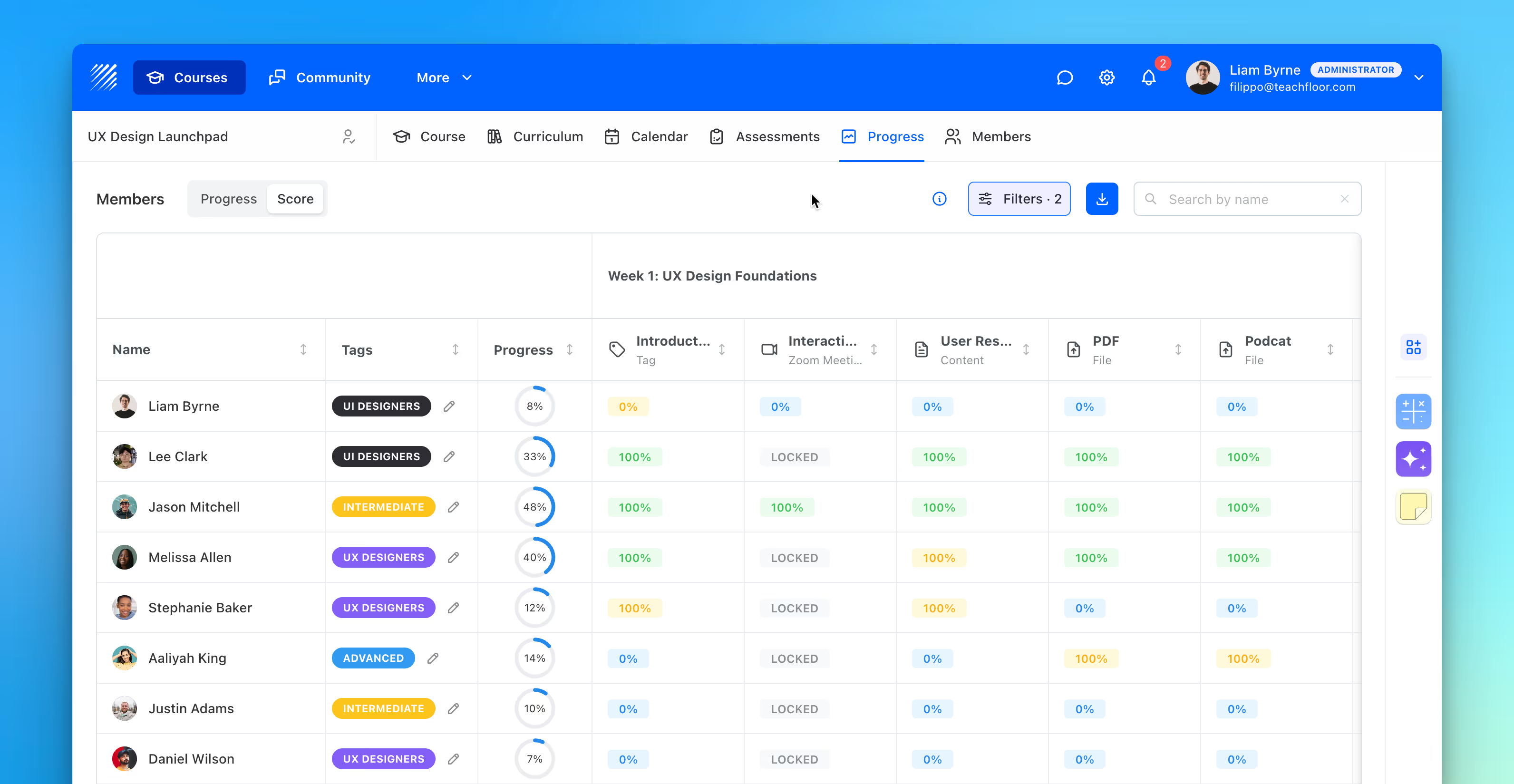
Discover Teachfloor’s new Score section track student performance lesson by lesson with completion or quality scores for better insights.

The upgraded TeachAI Lesson Writer now generates fully formatted content, including headings, tables, bullet points, and more—directly from your prompt. Create rich, structured lessons faster and with less manual editing.

Teachfloor’s new editor brings a faster, smarter writing experience with AI tools, better formatting, and a smoother interface—designed to help instructors create high-quality content effortlessly.