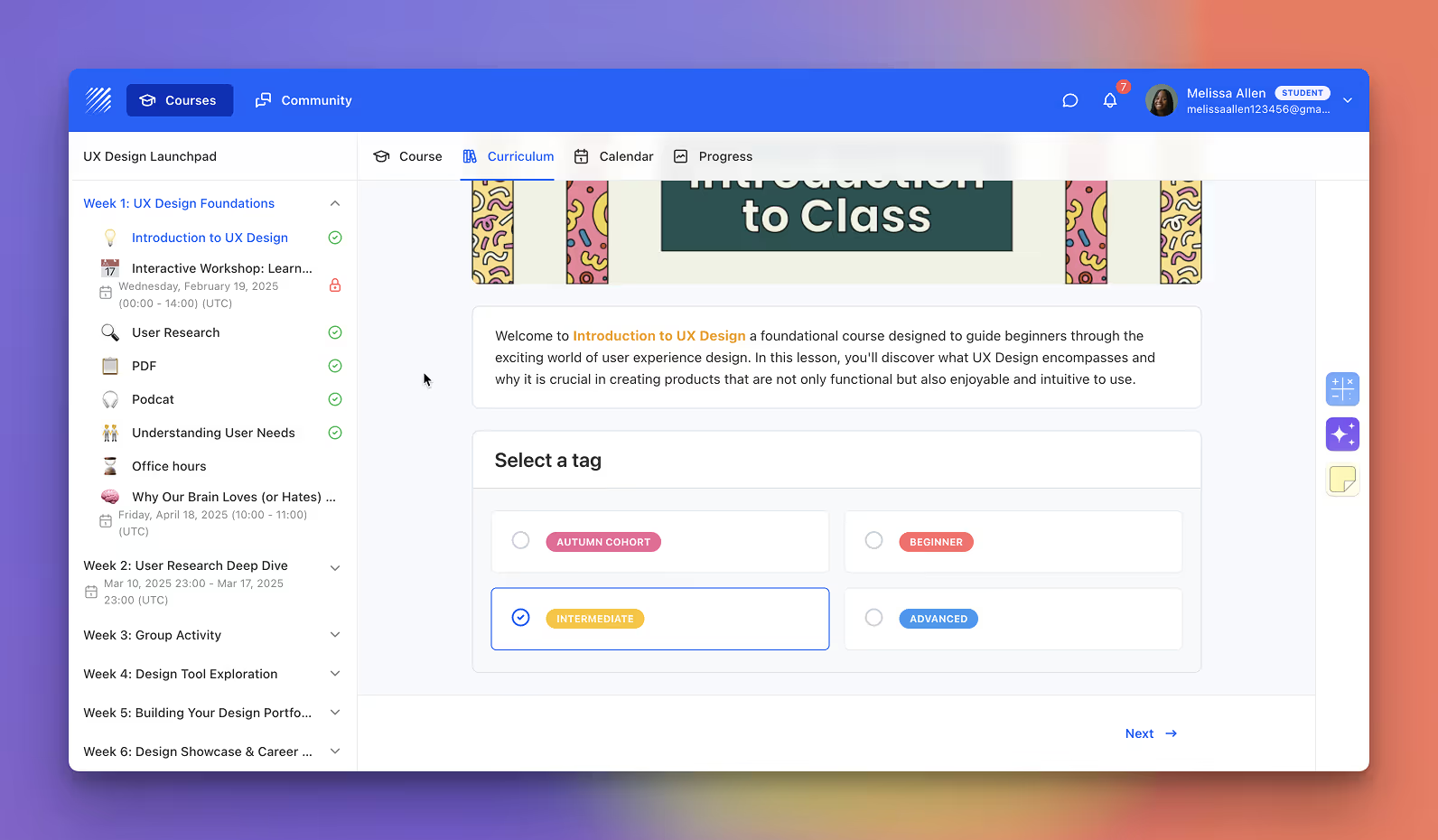
We're excited to introduce the 'Tag Activity' feature, a dynamic tool designed to revolutionize how educators categorize and interact with learners. This feature is particularly valuable for those looking to tailor content more specifically to different groups or roles, be it in a corporate training setting or an academic environment.
Key Benefits of Tag Activity:
How It Works:
Setting Up the Tag Activity:
The introduction of the Tag activity opens up new avenues for personalized learning, enabling educators to craft engaging and relevant learning experiences. This feature is a testament to our commitment to continuously enhancing the Teachfloor platform to meet the evolving needs of educators and learners.
We're eager to see how you'll leverage the Tag activity to enrich your courses and enhance learner outcomes.
Happy teaching and learning with the new Tag Activity!

Customize email templates with your logo and email address for a cohesive brand experience. Elevate your communication strategy with Teachfloor's white label email notifications.

Teachfloor’s AI Quiz Feedback provides instant, AI-generated explanations for quiz answers, helping learners understand why their responses are correct or incorrect. This feature enhances engagement and reinforces learning with real-time insights.

Teachfloor introduces lesson duplication across courses, a key update that streamlines content creation, saves time and ensures consistency.