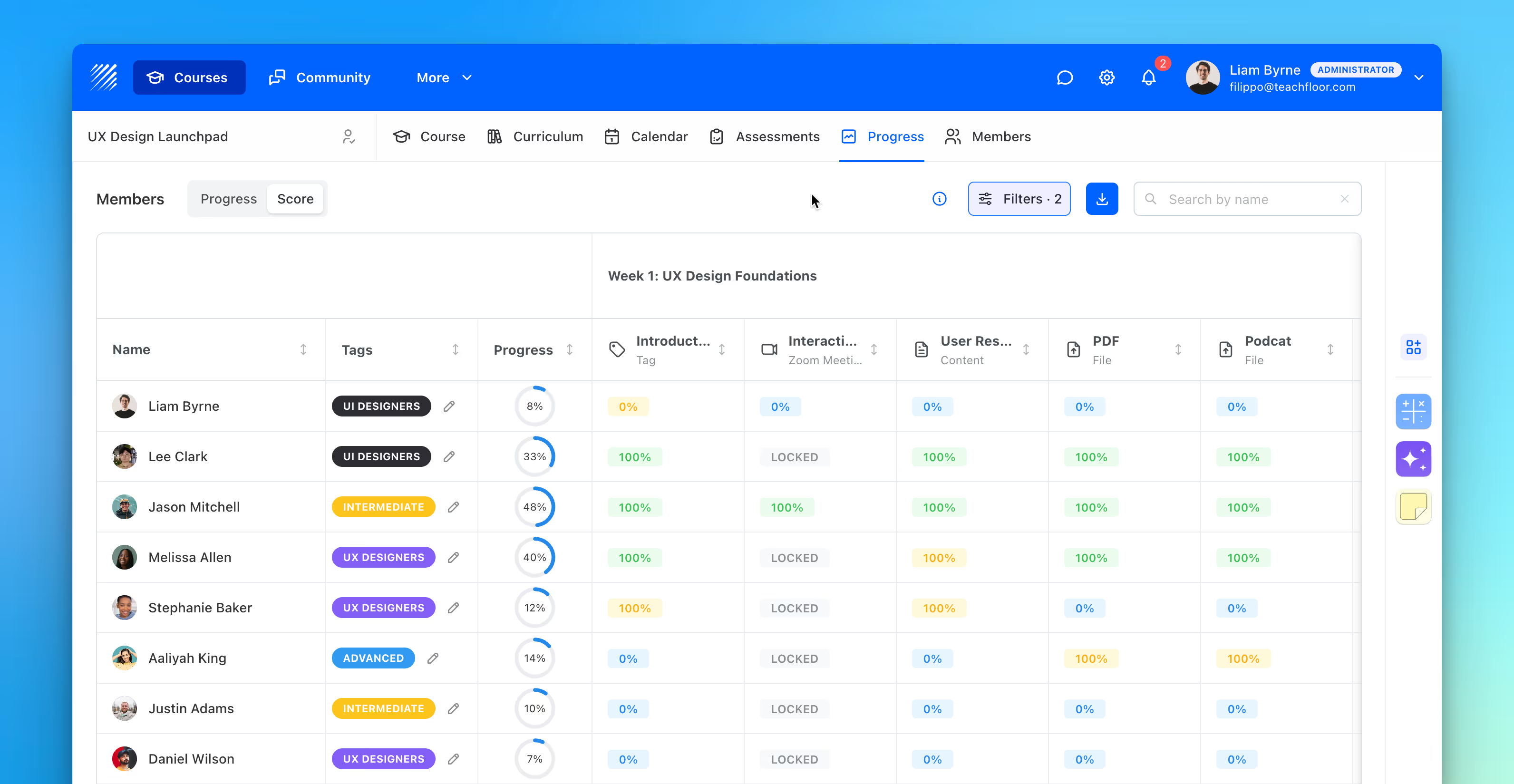
We are excited to introduce a powerful new addition to Teachfloor’s progress tracking: the Scores Overview. This section gives instructors and administrators a clear, lesson-by-lesson view of how learners are performing across the course.
What’s new
Why it matters
The new Scores Overview transforms the way instructors can evaluate learning:
Example view
The Scores Overview presents information in a clear table format:
This makes it effortless to compare performance across the entire course at a glance.
How to start using it
The Scores Overview is already available in your course dashboard under Progress → Scores. No additional setup is required.
👉 With this update, you gain more visibility, more control, and more insights into how your learners are progressing.

Customize email templates with your logo and email address for a cohesive brand experience. Elevate your communication strategy with Teachfloor's white label email notifications.

TeachAI simplifies course creation with AI-powered title, description, and cover image generation, helping instructors save time and enhance course quality.

Teachfloor introduces lesson duplication across courses, a key update that streamlines content creation, saves time and ensures consistency.