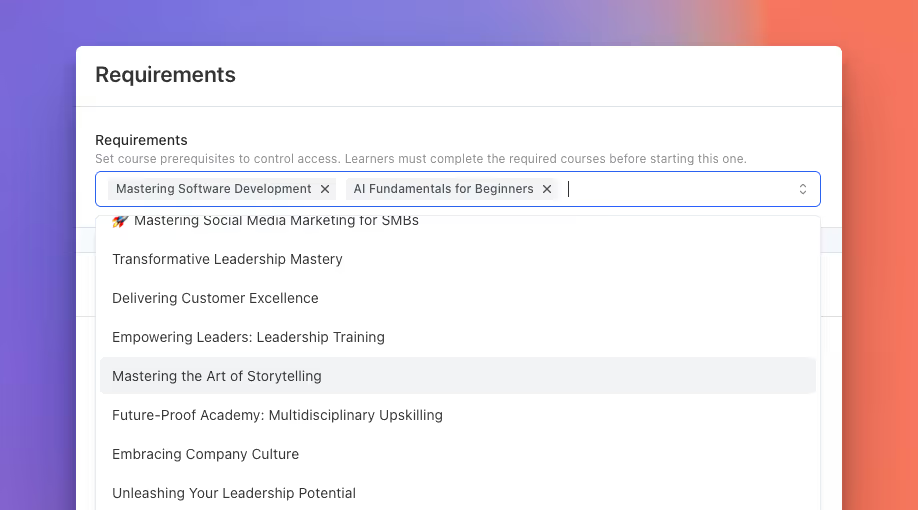
We are excited to introduce a powerful new feature in Teachfloor: Course Prerequisites.
With this functionality, instructors can now set one or more courses as required steps before learners can access a new course. This allows you to structure your training into clear, guided learning paths and ensure that students are properly prepared before moving forward.
How it works
Setting up prerequisites is simple:
Once configured, Teachfloor automatically manages access for learners. Those who have not yet completed the prerequisite courses will see them listed as requirements, and they will only be able to begin the new course once the earlier ones are finished.
Why it matters
The Course Prerequisites feature brings several important benefits for instructors and organizations:
Create complete learning paths
With prerequisites, instructors can now go beyond individual courses and create connected learning journeys. This means you can design structured programs where one course naturally leads to the next, forming a clear roadmap for learners to follow. From introductory modules to advanced certifications, you can ensure that students move through your curriculum in the right order and with the right preparation.
Available now
The Course Prerequisites feature is live and ready to use. Head to your course settings and start creating learning paths that guide learners from start to finish.

Customize email templates with your logo and email address for a cohesive brand experience. Elevate your communication strategy with Teachfloor's white label email notifications.

TeachAI simplifies course creation with AI-powered title, description, and cover image generation, helping instructors save time and enhance course quality.

Teachfloor introduces lesson duplication across courses, a key update that streamlines content creation, saves time and ensures consistency.