
We’re excited to announce one of our most powerful AI features yet: the AI Quiz Generator. Now you can design high-quality quizzes in just a few clicks, saving hours of manual work.
How it works
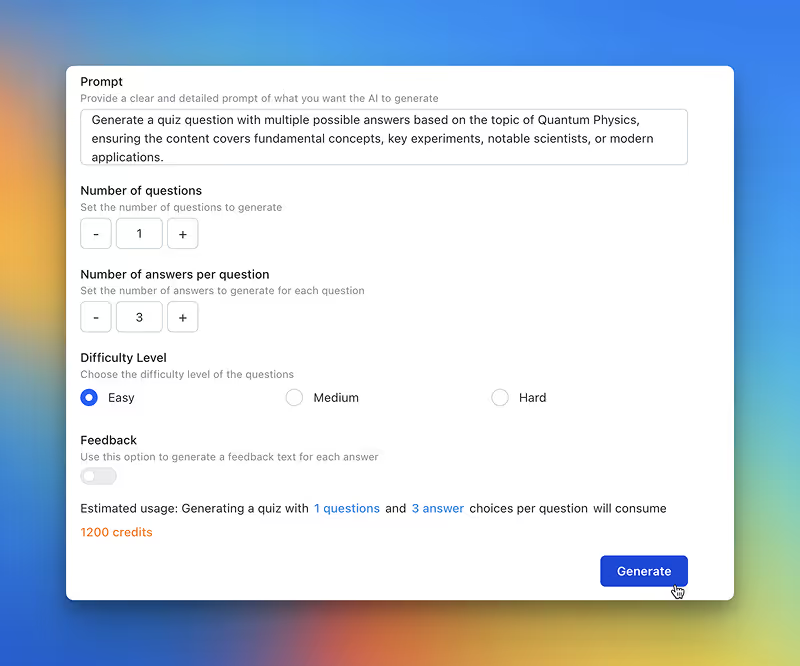
With the AI Quiz Generator, all you need to do is set your preferences and let TeachAI handle the rest. You can:
In just a few seconds, you have a fully prepared quiz that includes questions, answers, difficulty settings, and built-in explanations.
Why it matters
Creating effective quizzes has always been a time-intensive part of course design. The AI Quiz Generator changes that by allowing you to:
This feature takes interactive assessment to a new level, turning quizzes into a more engaging and impactful learning experience.
Get started
The AI Quiz Generator is now live on Teachfloor. Try it out today and see how quickly you can create assessments that enrich your course and empower your learners.
👉 Start using the AI Quiz Generator today and transform the way you assess learners.

Customize email templates with your logo and email address for a cohesive brand experience. Elevate your communication strategy with Teachfloor's white label email notifications.

TeachAI simplifies course creation with AI-powered title, description, and cover image generation, helping instructors save time and enhance course quality.

Teachfloor introduces lesson duplication across courses, a key update that streamlines content creation, saves time and ensures consistency.