Due to the rise of eLearning solutions, platforms, and content — there is much more to know and learn in this industry to better design course materials in a more efficient way. One of these tools is the SCORM file. SCORM is popular with instructional designers, eLearning experts, and training managers who deliver and distribute their courses in different LMSs.
Let’s discover bit by bit what it is, how it works, and how easy it can be created.
What is a SCORM File
The SCORM file is a course in one file, in HTML format. The term SCORM is quite hard to understand especially if it’s your first time hearing it. It stands for Shareable Content Object Reference Model.
It means that your course or training content can be shareable in almost any Learning Management System (LMS) because of its international technical standard or the Reference Model.
To understand it way better, think of the Universal Serial Bus (USB) that we’re all using to connect our electrical devices. The USB’s design is compatible with almost all electrical devices regardless of its brand, model, and function.
As Xperiencify said, "SCORM is the USB of eCourses." It allows you to create your course without thinking much of the compatibility in other LMSs because of its technical standard.
History of SCORM File: A Useful Old Technology
The SCORM file is actually an old invented model.
Way back 1990s when eLearning is not even prominent, e-learning platform content cannot be shared on other platforms once created. This has been a huge problem for course creators, universities, and corporate trainers that heavily rely upon their content in one LMS.
What will happen if the LMS will breakdown? They will lose all their content, plus thousands of dollars spent in the development because it couldn’t be transferred to other LMS due to its technical limitations.
Because of this, the Advanced Distributed Learning (ADL) organization created the SCORM file to help eLearning creators to run their courses in other LMS without losing content. This is how the SCORM Compliance was born and the SCORM file started to be the “de facto industry standard for eLearning”.
How SCORM works
The SCORM file has 3 components:
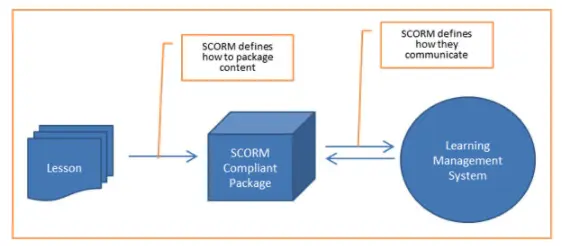
- Content packaging — it defines how to package its content to work out in the SCORM technical standards. Content packaging contains all the information for importing and launching its content to the LMS, so it will be readable and compatible.
- Run-time communication — it’s how the SCORM file communicates in the LMS to track the data of learners. The biggest advantage of the SCORM file is that it tracks data of your learners such as quiz scores, learner’s name, etc which is valuable for course creators to save them time.
- Sequencing — it directs the learner to the next step after performing a certain action. In short, it makes the course interactive. It help learners navigate the course.
If this is still blurry to you, later I will talk about the 3 steps to create a SCORM file with recommended free tools — so keep reading!
The evolution of SCORM
There are 3 different versions of the SCORM file: SCORM 1.1, 1.2, and 2004. the most popular due to their technical features and advantages are versions 1.2 and 2004.
SCORM 1.2 biggest feature is the student’s progress. It can track the learner’s progress in percentage and display the “completed” status. While SCORM 2004 provides detailed information. It can even show score points when a learner completed the course or passed the test.
These 2 versions are accepted on Teachfloor’s platform. So if you’re planning to use a learning platform to upload your SCORM file, you can sign up for a free trial without providing your credit card data.
Why should you use a SCORM File
The SCORM file is pretty old-fashioned. Nowadays, there are other inventions with similar functionalities like AICC, xAPI, and cmi5. The biggest advantage of using a SCORM file is it allows you to track the data of your courses. But is this advantage enough to use the SCORM file in your course creation?
Here’s a simple checklist. Use it if you are:
- an eLearning consultant managing your courses in different learning platforms
- an instructional designer, eLearning specialist for companies or universities who deliver courses across different departments and teams
- selling and creating content to different companies and platforms
- just want to test it out. You’re thinking to distribute your courses to different platforms in the future
If you don’t check any of these, then maybe the SCORM file is not for you.
You can check out other solutions, or directly create your course in an all-in-one platform without the hassle of creating a SCORM file.
3 steps to create a SCORM file (with free tools)
Great! If you’re still reading this, it means you checked at least one point in the checklist or are rather curious about how the SCORM file works. The process is not rocket science but it might be a little expensive for beginners unless you are creating courses for your company or university.
Now, let me show you how to create and upload a simple SCORM file.
Step 1: Make the course in Powerpoint
It would be best to use a Powerpoint with Add-ins so you can design and set it up where you can create quizzes, simulations, video training, and other activities to make your course interactive.
iSpring Free is what I recommend for newbies. It’s free to download and it lets you create your Powerpoint presentation into responsive courses and quizzes. Slides are easily converted to HTML5 or SCORM, and it supports both SCORM 1.2 and 2004 versions.
Although it has limited functionalities, you can always upgrade to the iSpring Suite. But again, these tools are not cheap for independent course creators. You can get iSpring Suite for $770 per author/year.

Step 2: Publish it to SCORM
So what’s next? After creating your PowerPoint, iSpring allows you to publish your slides to SCORM 1.2 or the 2004 version.
Another publishing tool that I highly recommend — and it's free — is the SCORM Hero. You can convert your Powerpoint, Youtube videos, and documents into a SCORM file without downloading any software. In less than a minute, your file can now be converted to SCORM!

If you want to upgrade to Pro, it’s way cheaper than the other tools. You can get it at $19/month.
Step 3: Upload in an LMS of your choice
Now that your normal file is already a SCORM file, you can upload it to any LMS of your choice. If you’re still looking for a tool where you can create your courses, try Teachfloor for free. It supports SCORM and other integrations such as Zoom, Miro, etc.
Teachfloor allows you to create cohort-based courses and corporate training not in months, not in weeks, but in a day or even in an hour. With its easy-to-use instinctive design, you won’t think of a better learning tool again!
How to upload your SCORM file in Teachfloor’s Platform
- Sign up for a free trial to get access in the platform.
- Create a new course. Add a new lesson.
- Once you add a new lesson, it’s time to “add element”. Feel free to choose the element from Zoom meeting, multiple choice quiz, survey, assignment, or SCORM file etc. This time, choose the “SCORM” to upload your file.
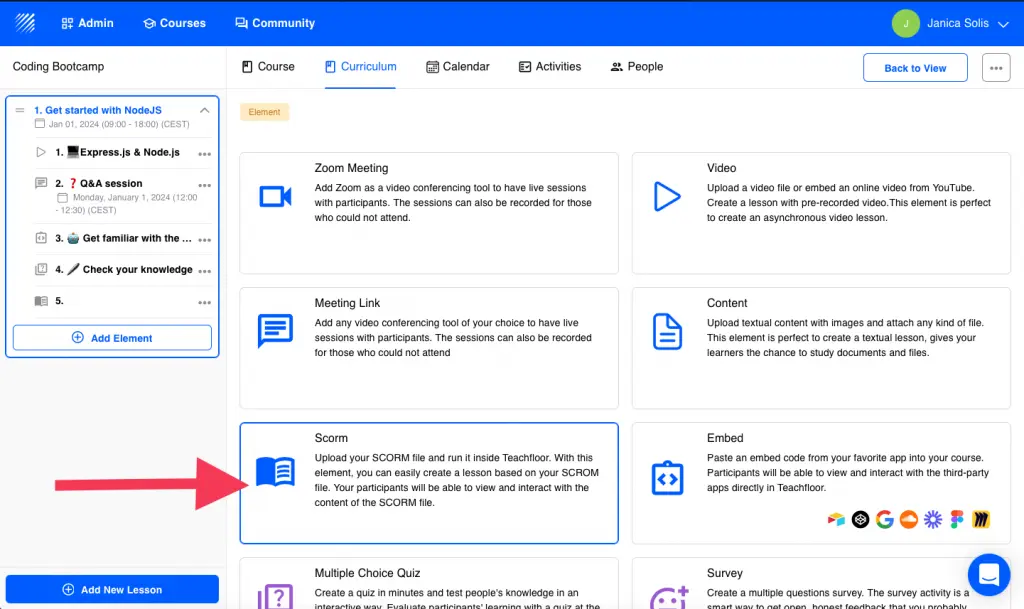
4. Fill in the description of your element, then “upload SCORM file”. Note that Teachfloor supports both SCORM 1.2 and 2004 versions.
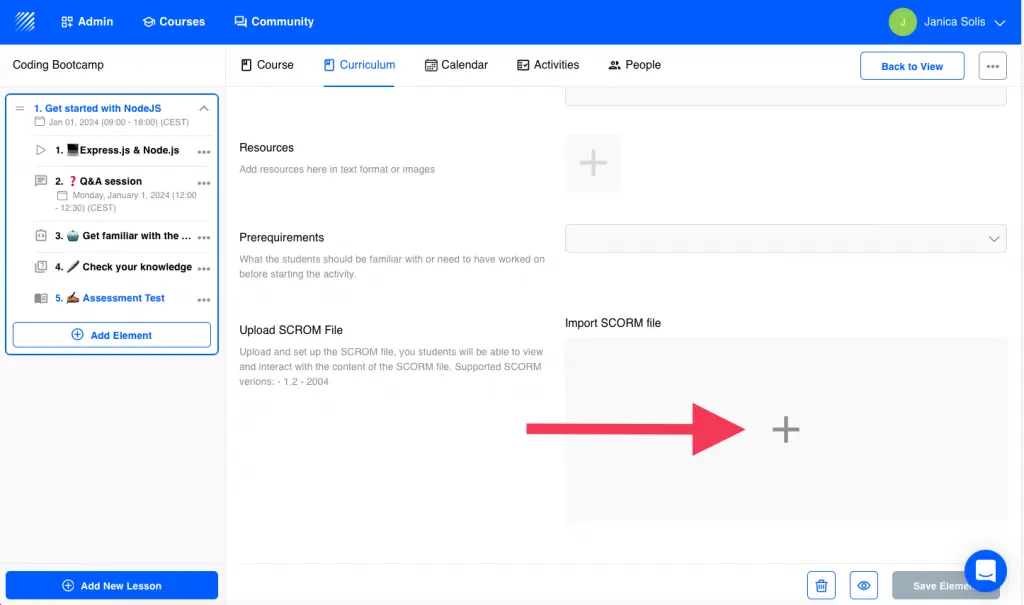
5. Well done! Your SCORM file is now uploaded and ready to be accessed by your students.
Conclusion
SCORM has helped many eLearning experts and instructional designers since it was launched in the 2000s. But because of the rapid growth of the internet in education and learning, SCORM has also been one of the outdated models in eLearning. There are many alternatives to SCORM which makes it “past its prime”.
Despite the reality, SCORM is not dead. It’s still there and is used by eLearning experts, course designers, and training managers. And it’s up to you to evaluate if it can bring value to what you do.
%201.svg)
.webp)

.png)




_(3).webp)
.webp)
%201.svg)